Creating an Amazon OpenSearch Service cluster
Introduction
Amazon OpenSearch Service makes it easy to deploy, operate, and scale OpenSearch for log analytics, application monitoring, full-text search, and more. In this guide, we’ll walk through the steps to set up an Amazon OpenSearch Service domain.
Step-by-Step Guide to Create an Amazon OpenSearch Service Domain
- Access the Amazon OpenSearch Service Console: Navigate to the Amazon OpenSearch Service
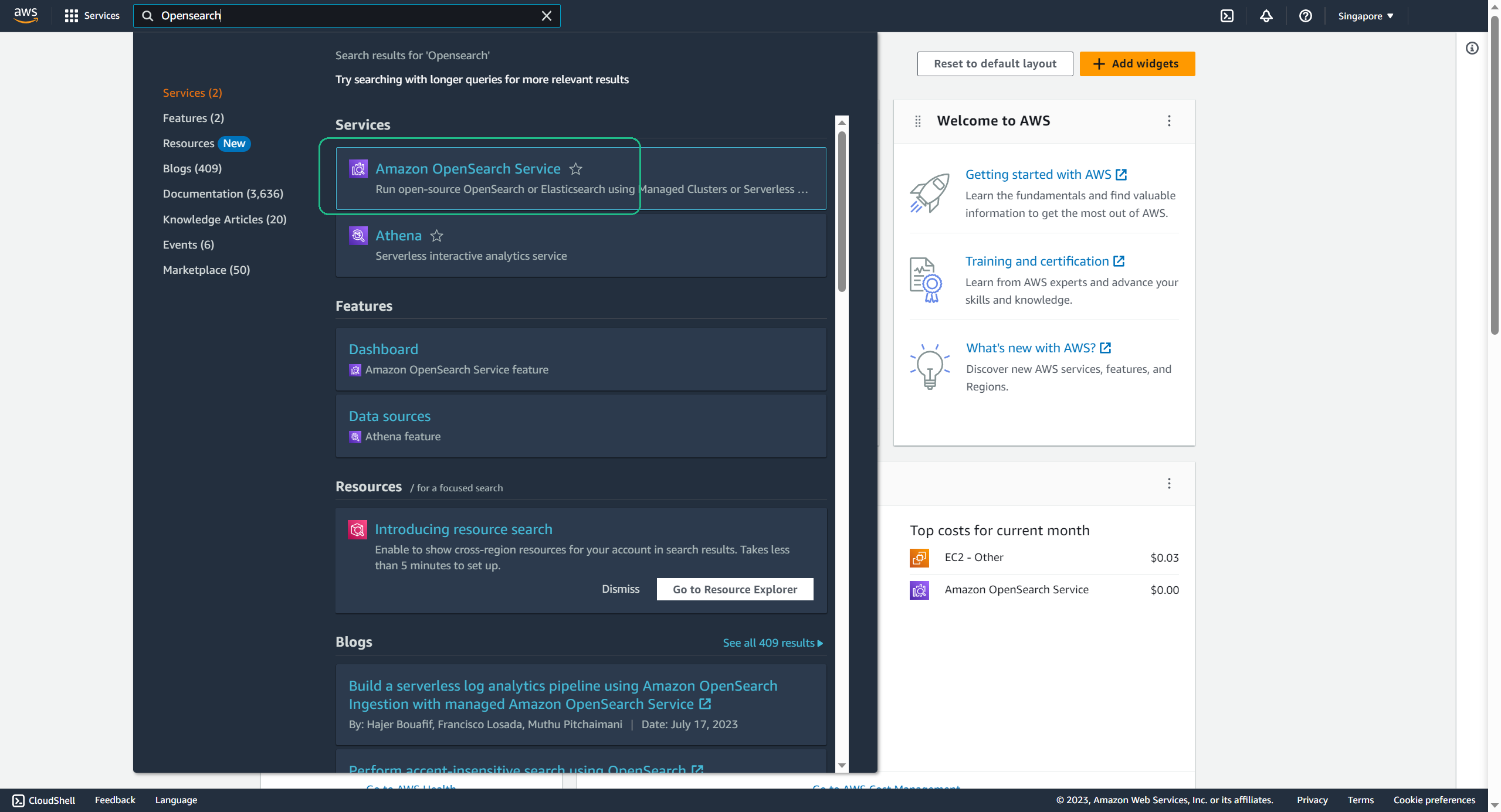
- Initiate Domain Creation: Click on Create a new domain.
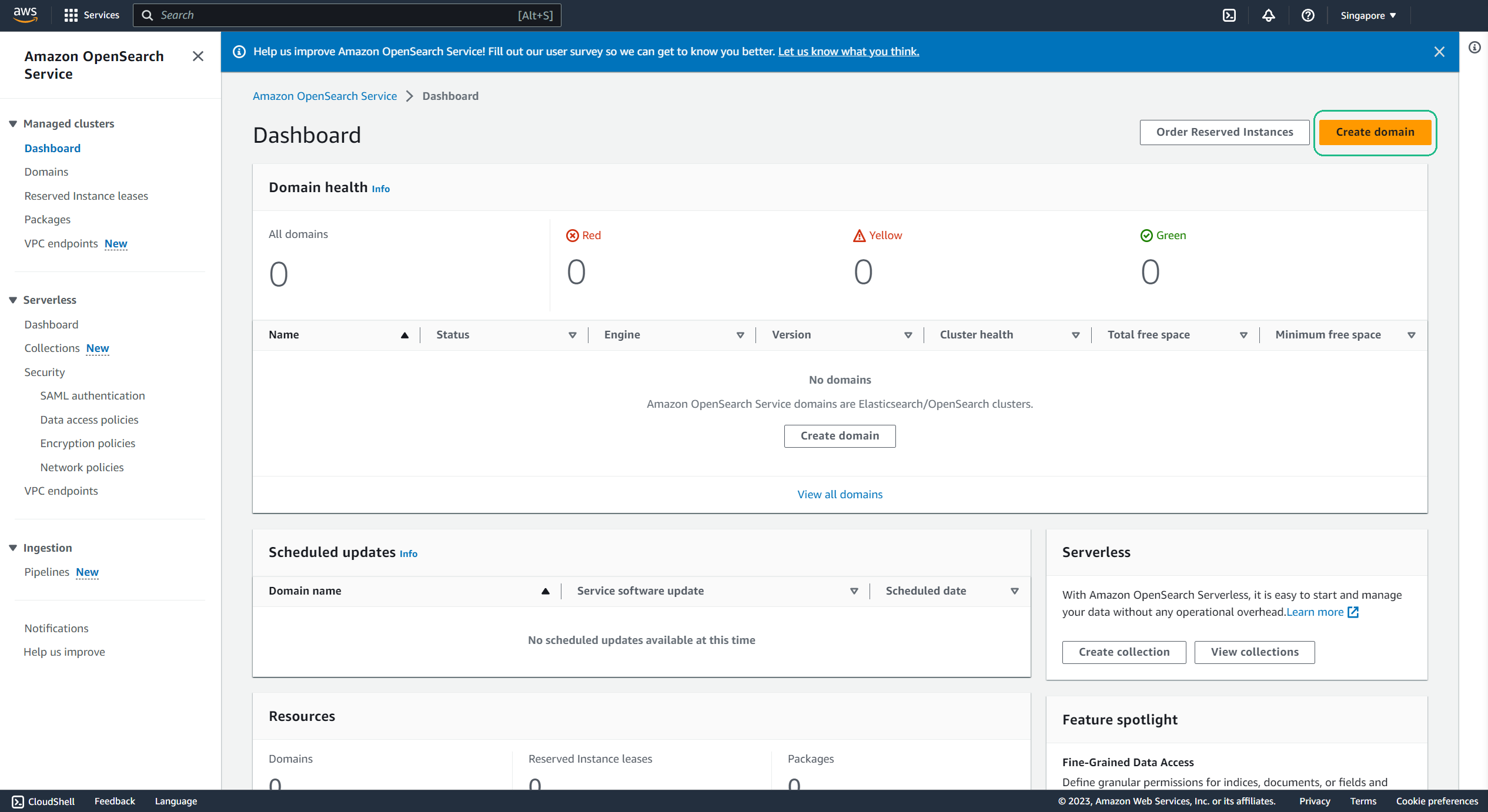
- Configure Domain:
- Domain name:
water-temp - Domain creation method: Standard create
- Template: Dev/test
- Deploy Option(s): Domain without standby
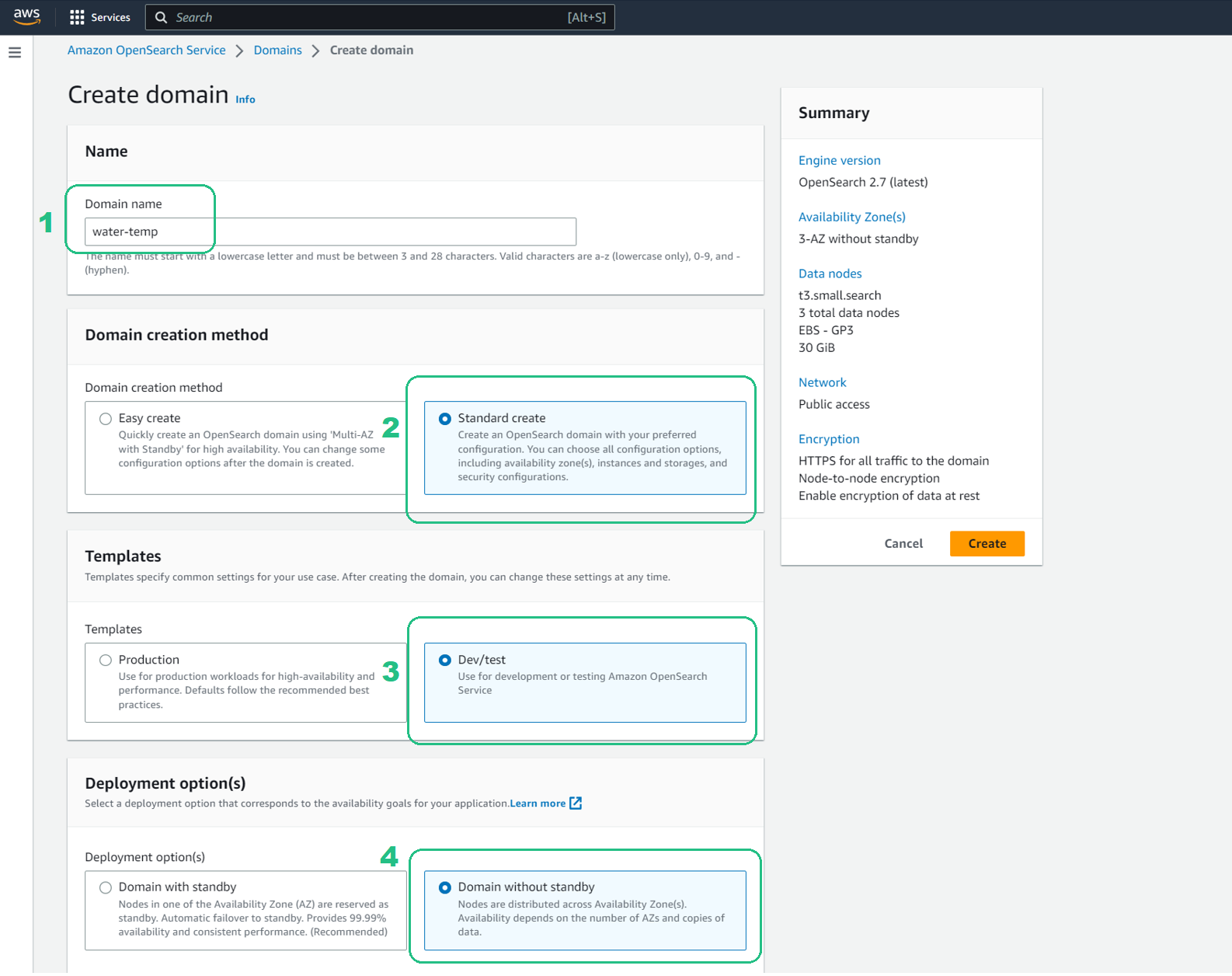
- Engine Version: 2.7(latest)
- Data nodes, Instance type: t3.small.search
- Data nodes, EBS size per node: 10GB
- Network: Public access
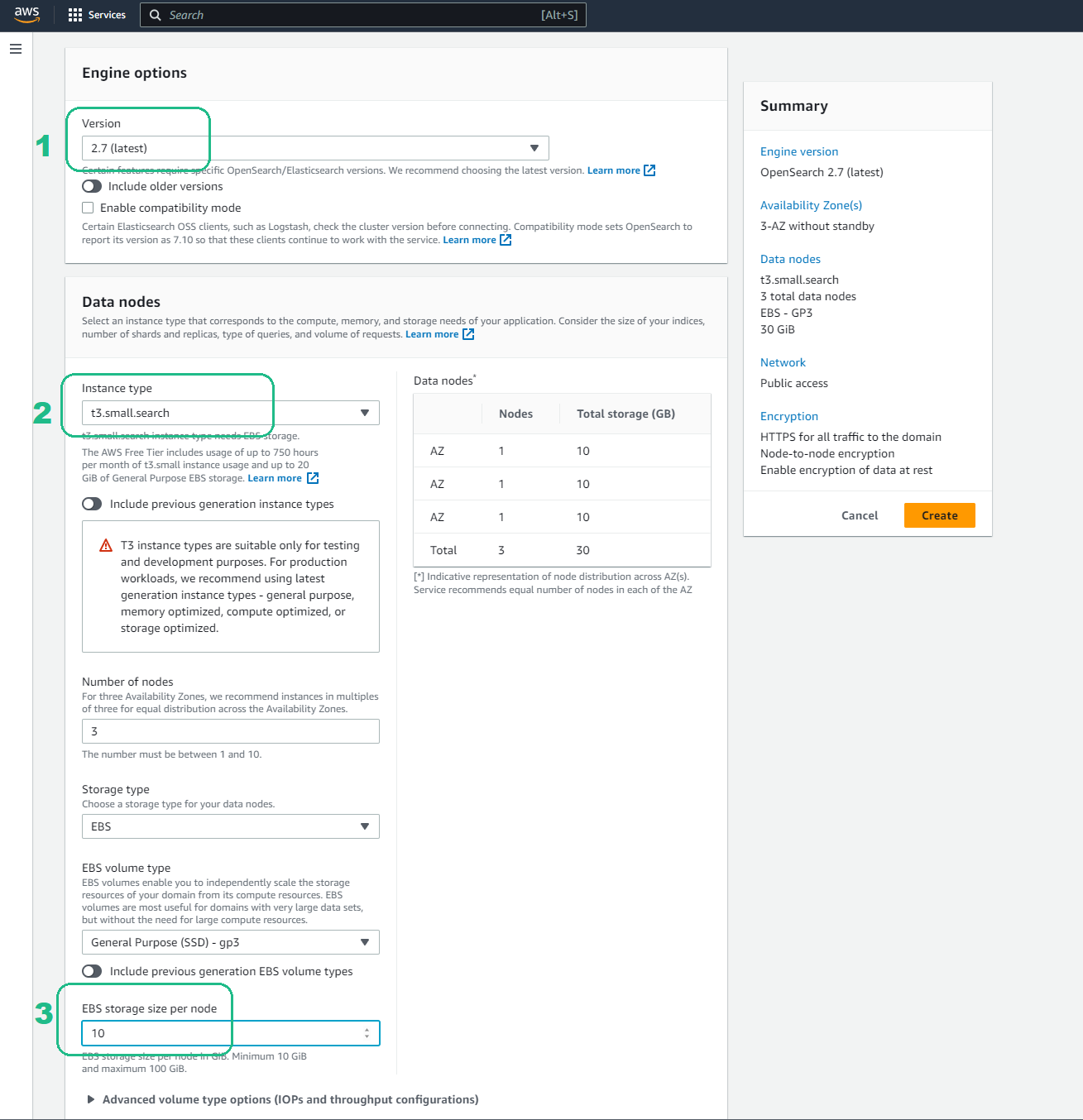
- Enable fine-grained access control: Clear this setting
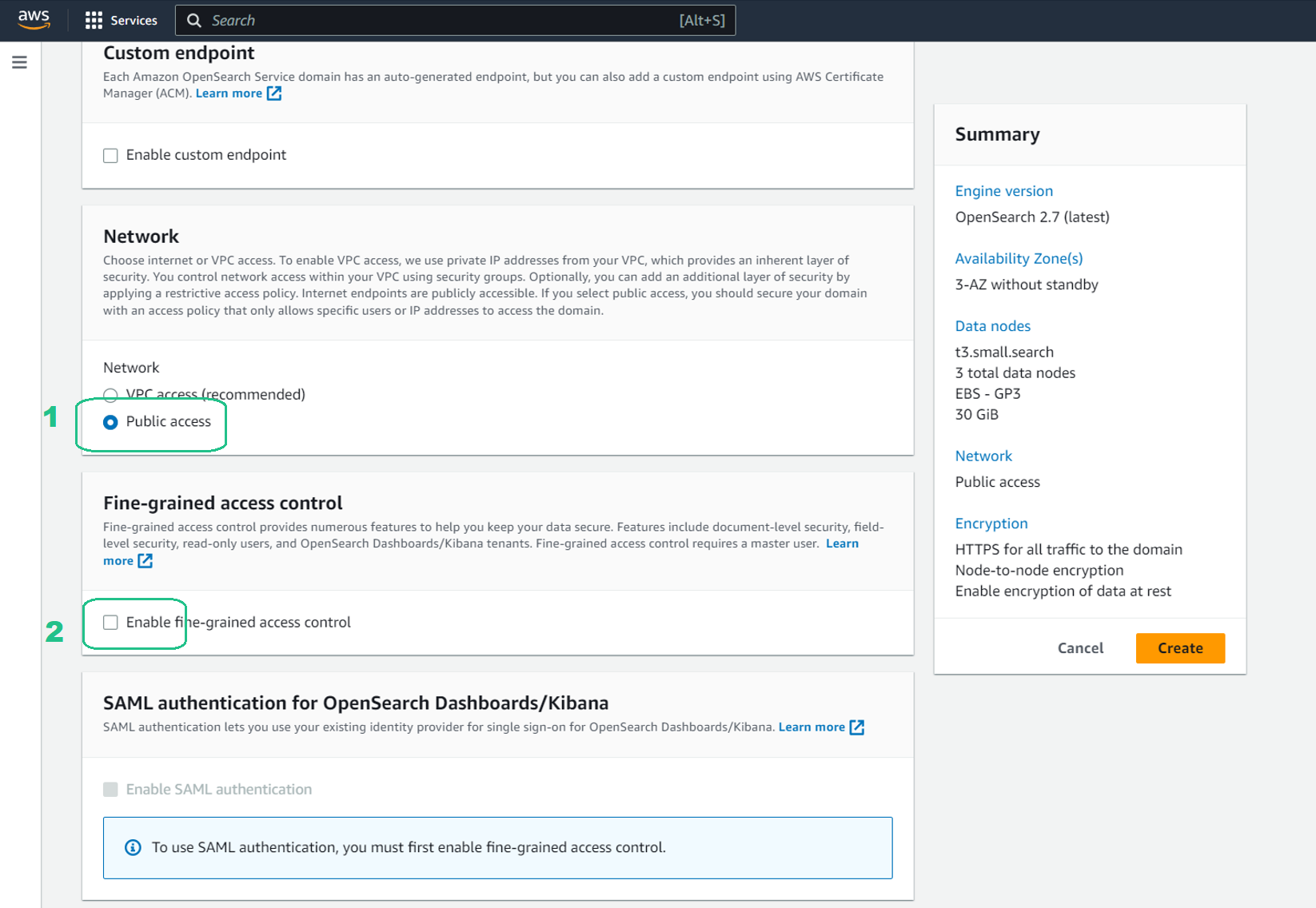
- Access policy: Configure domain level access policy, IPv4 address, Replace
*by your IPV4, Action: Allow
- Domain name:
Find your IPv4 address by using an online lookup service (such as What Is My IP) and note your IPv4 address.
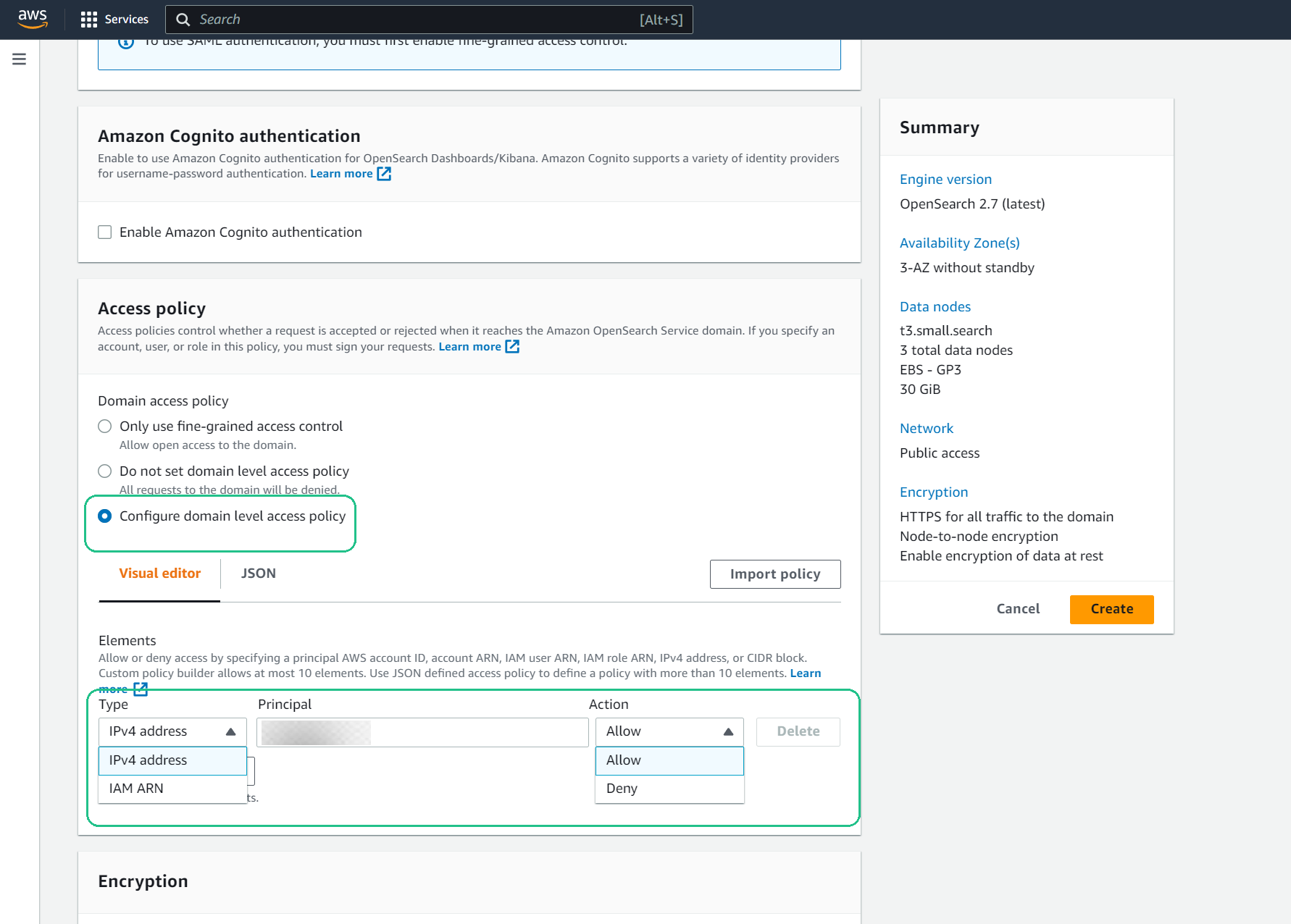
- Review and Create: Go through the configurations and ensure everything is set up as per your requirements. Click on Create.
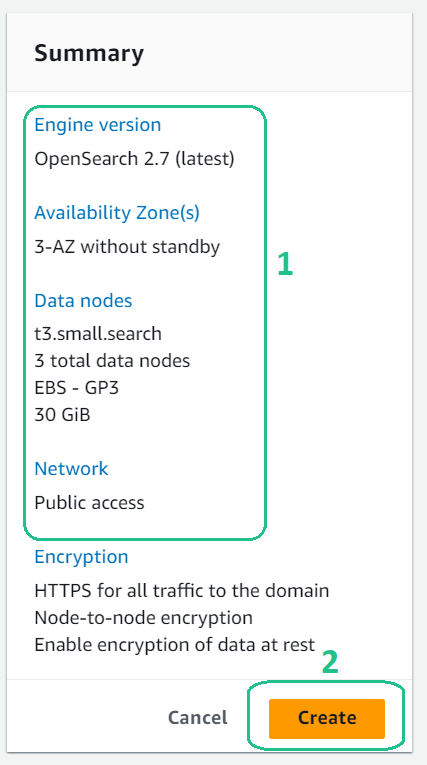
The domain-creation process can take up to 15 minutes to complete. Just go aheead and comeback later.
Conclusion
With the Amazon OpenSearch Service domain now set up, you’re ready to ingest and analyze data. In the upcoming sections, we’ll dive deeper into integrating this with our data lake.