Test the Solution
Checking OpenSearch Service for Data
In this segment, we’ll utilize the OpenSearch Service domain to search for the ingested data.
Retrieve the OpenSearch Service domain URL you saved earlier.For example:
https://search-water-temp-5sgqhr6nez5dilp6icwb5n4zhu.ap-southeast-1.es.amazonaws.comOpen a new browser tab and input the URL, appending
/lambda-s3-index/_search?pretty.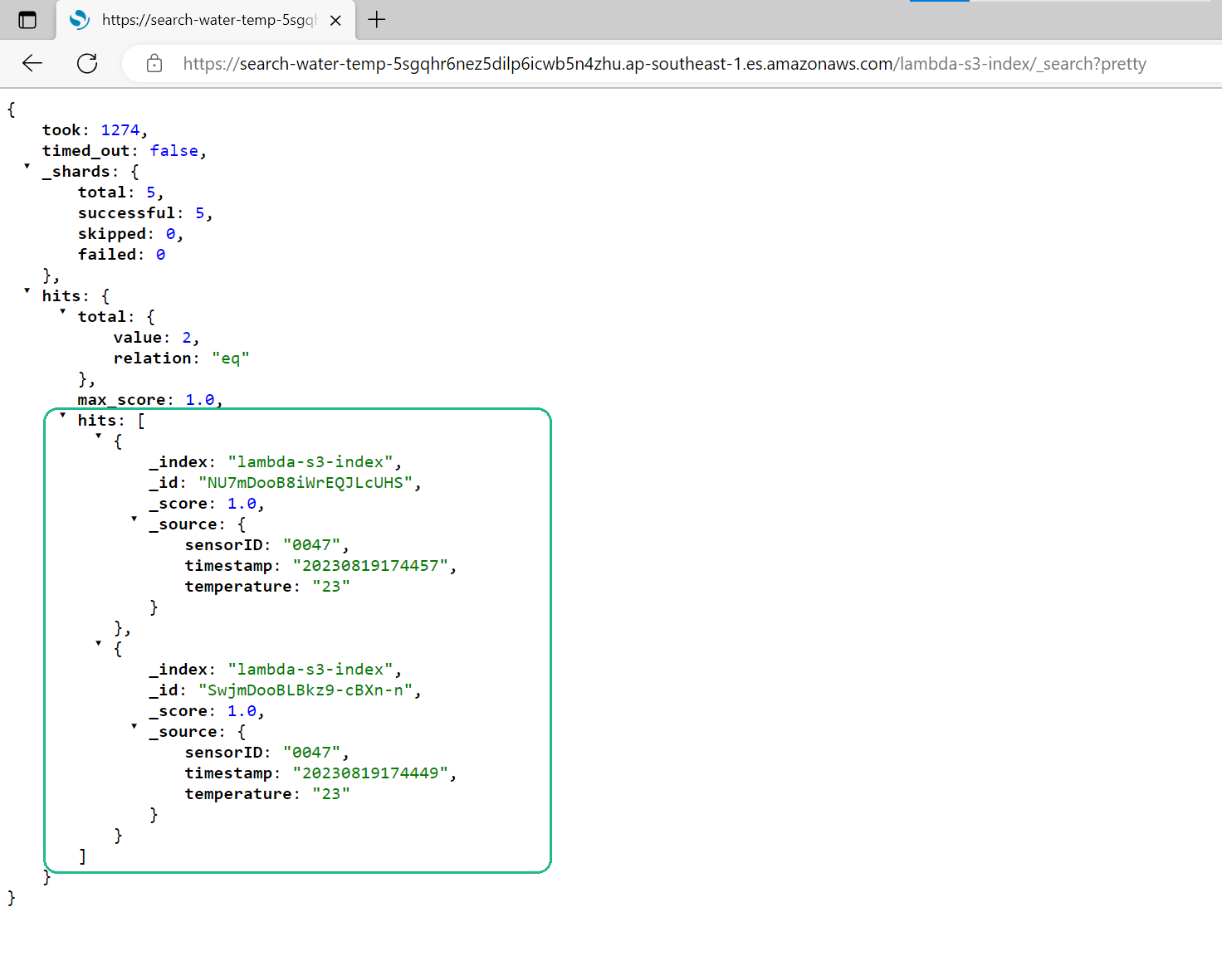
(Optional) Execute more tests in the API Gateway. For Example:
{ "sensorID" : "0028", "temperature" : "02" }Navigate to the Amazon S3 console and access your bucket. You should spot several
.jsonfiles. Download one to inspect its content.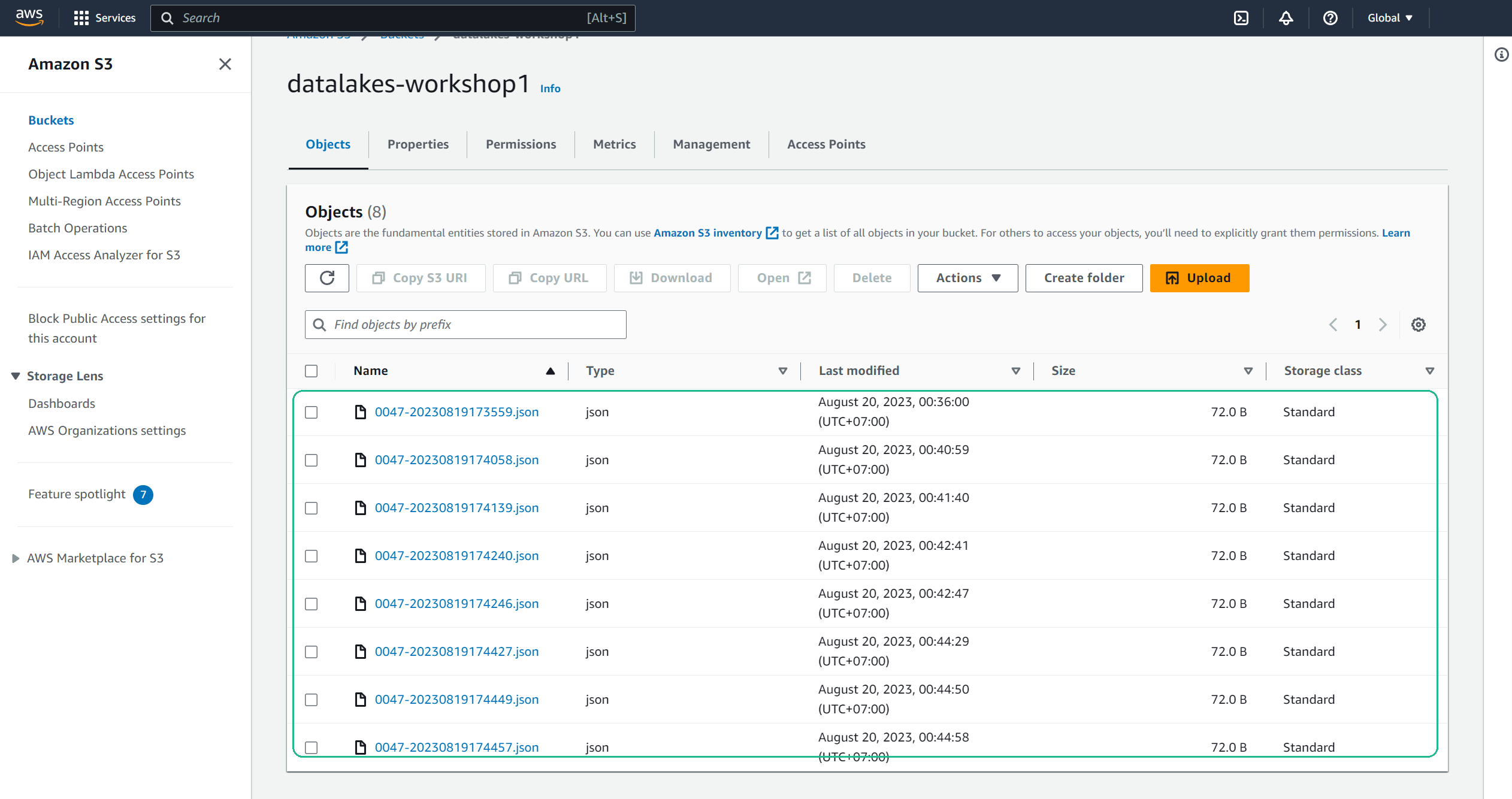
Conclusion
You’ve successfully tested the solution, ingesting data into OpenSearch Service and verifying its existence in the Amazon S3 bucket.