Clean Up Resources
Delete IAM Roles and Policies
- Navigate to the IAM console.
- In the left navigation pane, choose Roles.
- Find the role you’ve created for this workshop and delete it.
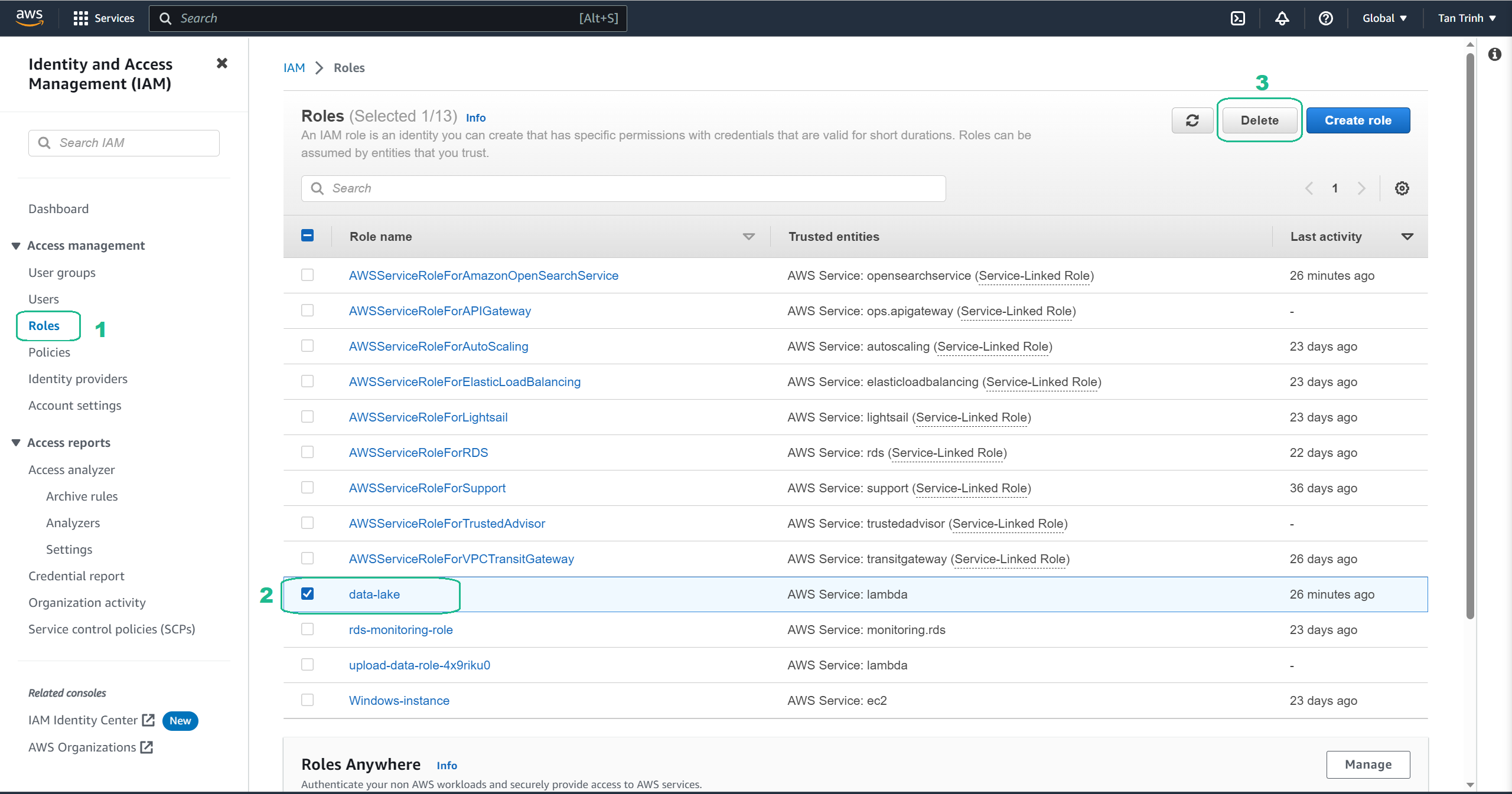
Delete the Amazon OpenSearch Service Domain
Navigate to the OpenSearch Service console
Choose the domain you’ve created.
Click on Delete.
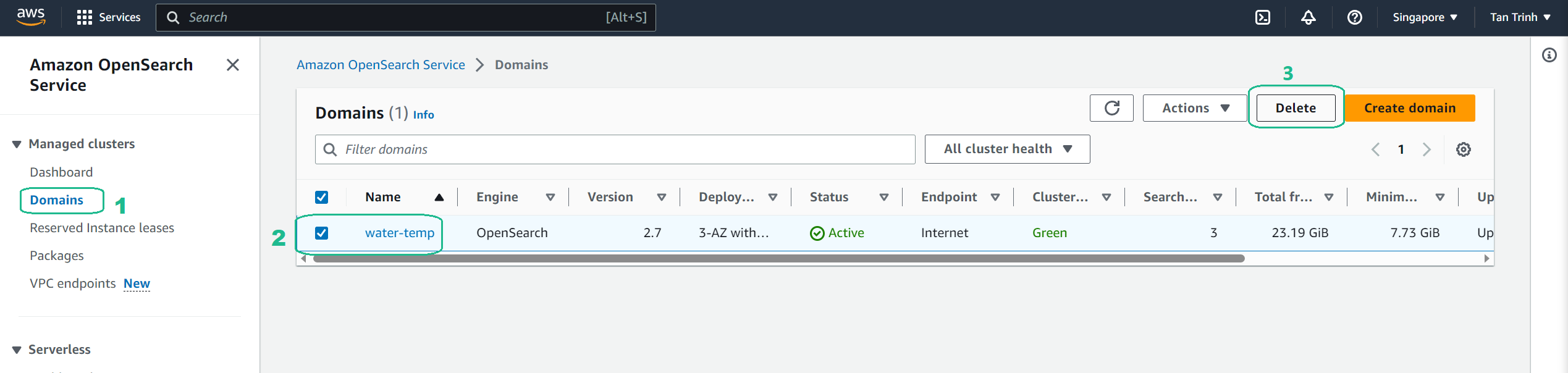
Empty and Delete the S3 Bucket
- Go to the S3 console.
- Open the bucket you’ve created.
- First, empty the bucket by selecting all the files and choosing Delete.
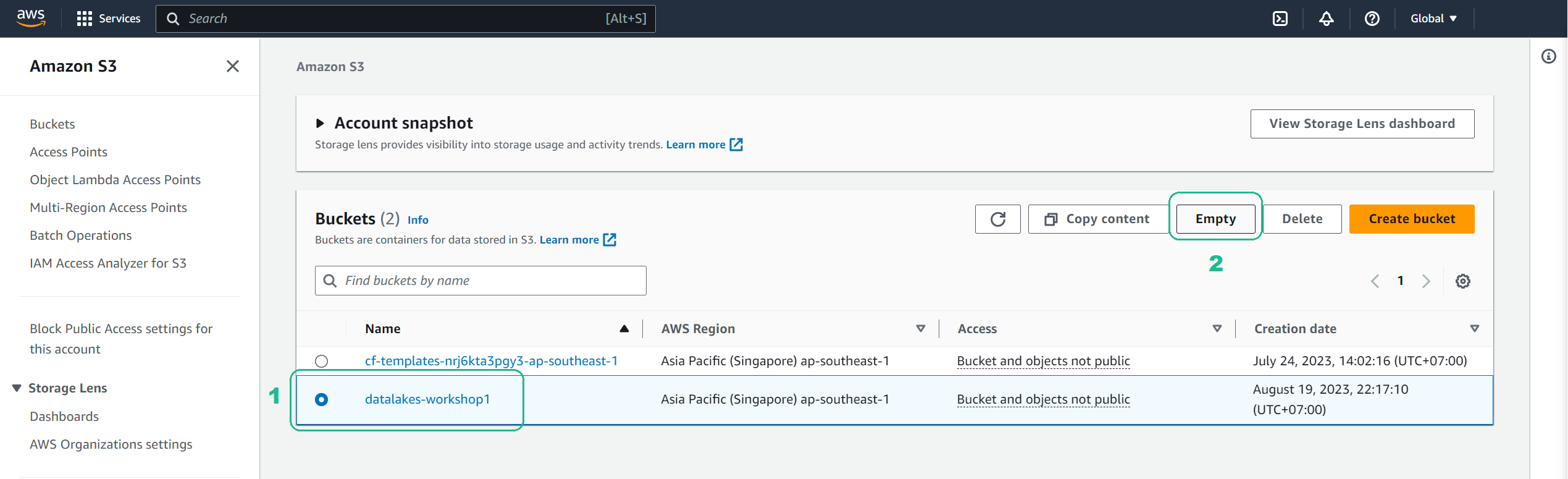
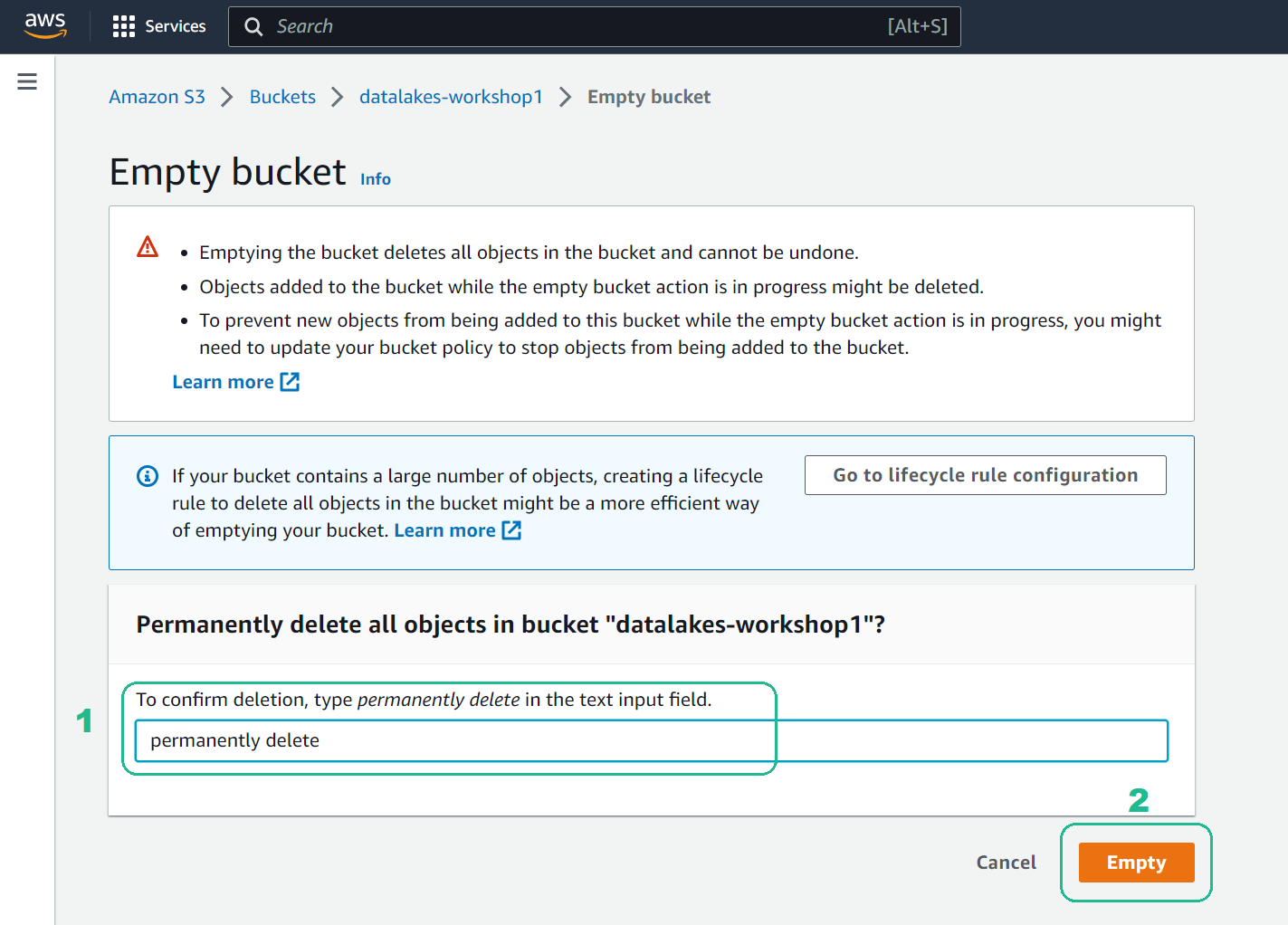
- After ensuring the bucket is empty, delete the bucket itself.
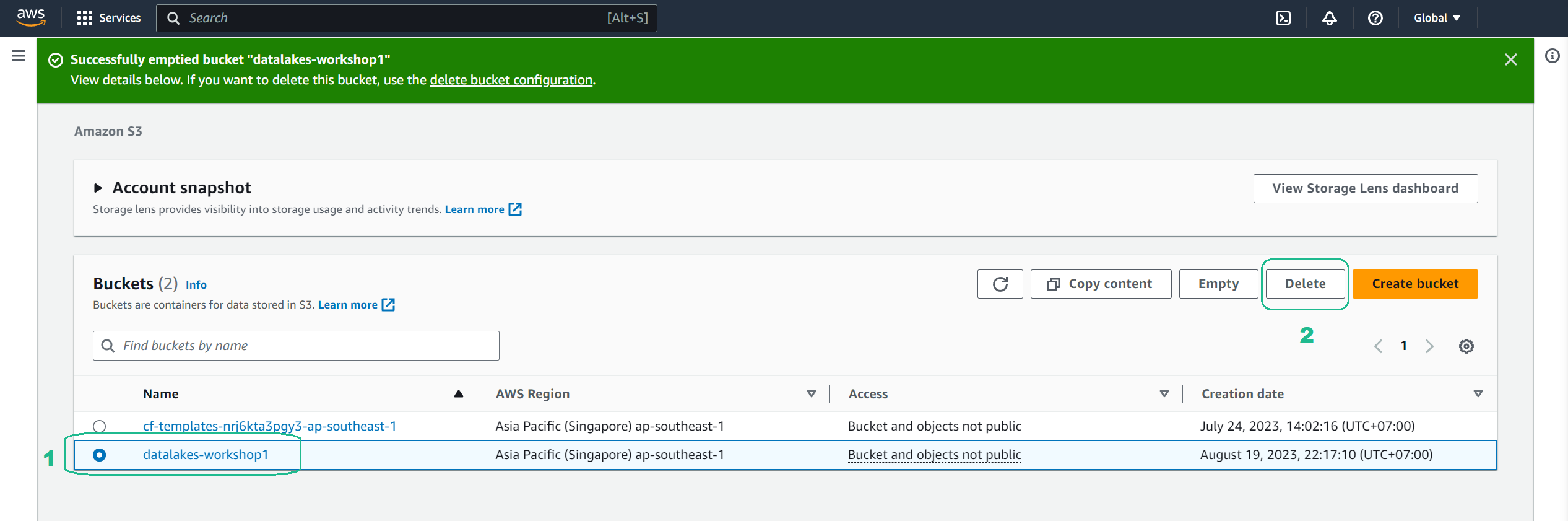
Delete the Lambda Function
Navigate to the Lambda console.
Choose the function you created.
Click on Actions and select Delete function.
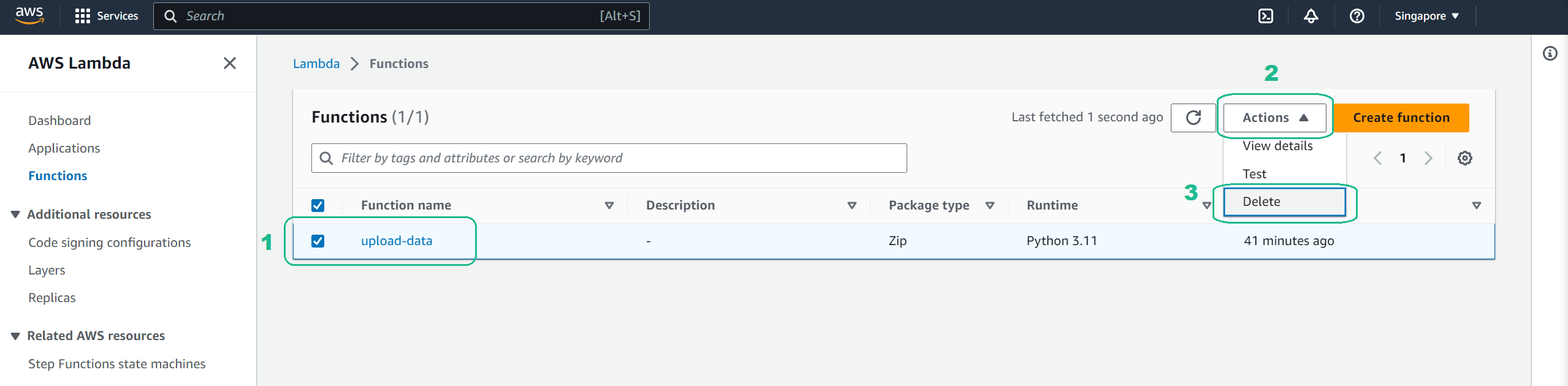
Delete the API Gateway
Go to the API Gateway console.
Select the API you’ve set up.
From the Actions dropdown, choose Delete API.
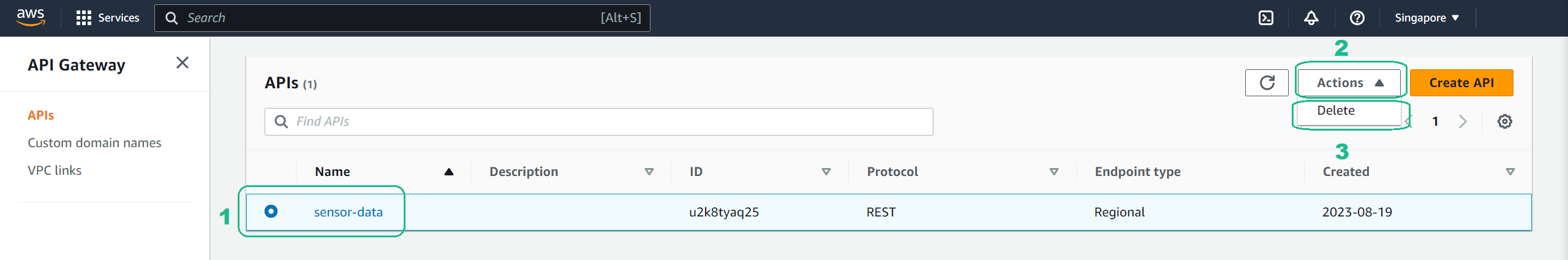
Conclusion
You’ve successfully cleaned up all the resources you created during this workshop. It’s always a good practice to delete unused resources to avoid incurring unnecessary costs.